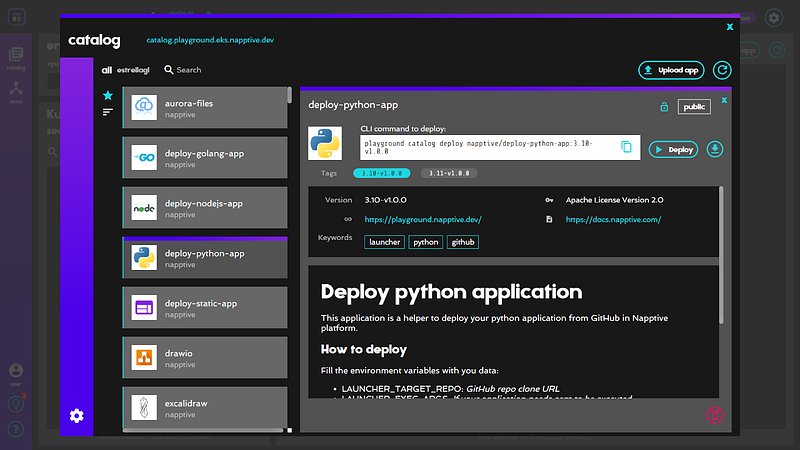As software development becomes more sophisticated and teams get bigger, there is a rising need for an internal platform that would bring streamlined workflows, automation of repetitive tasks, and centralized collaboration. IDPs free developers so they can concentrate on innovation, problem-solving, and code quality. They provide a unified environment for managing development environments, integrating tools, and facilitating continuous integration and deployment. With their ability to boost productivity, efficiency, and collaboration, IDPs are increasingly recognized as essential tools for contemporary software development, driving their rising importance in today’s tech companies. But do not take our word for it. In the next sections, we will break down exactly how IDPs can help developers.
How IDPs Empower Developers
There are three fundamental ways in which an Internal Platform can make a developer’s life easier: streamlining processes, improving collaboration, and managing environments.
A. Streamlined Processes
Internal Developer Platforms integrate with tools and frameworks that automate all kinds of tasks:
Build and Deployment Automation: CI/CD pipelines to automatically build and deploy code changes to various environments, such as development, staging, and production.
Code Formatting and Style Enforcement: Linters and code analysis tools to analyze the code and provide feedback or automatically apply formatting rules. This ensures that the codebase follows a unified style to improve code readability and maintainability across the team.
Automated Testing: Test automation frameworks to write and execute tests automatically, including unit tests, integration tests, and regression tests.
Error Monitoring and Alerting: Error monitoring and logging tools to automate the detection and alerting of application errors in real-time. This improves application stability and reduces the time spent on manual error detection and troubleshooting.
Dependency Management and Updates: The platform can monitor dependencies and notify developers about available updates or security patches on libraries, frameworks, or packages. This saves time and effort while minimizing the risk of using outdated or vulnerable components.
Code Generation and Templating: Developers can define templates for commonly used code patterns or project structures. The platform can generate code based on these templates, reducing the need for developers to write boilerplate code manually.
B. Improved Collaboration
By providing a centralized environment and integrated communication channels, IDPs enable seamless collaboration, knowledge sharing, and improved teamwork. This is done at four levels:
Centralized Knowledge Repository: Internal developer platforms serve as a central repository for documentation, code samples, best practices, and other resources. This eliminates fragmented communication channels and ensures that everyone has access to up-to-date information.
Code Sharing and Reusability: Developers can publish their reusable components on the platform’s catalog. This reduces duplication of efforts and encourages discussions and feedback on shared code, leading to better code quality.
Collaborative Tools: IDPs often provide a suite of collaborative tools that facilitate teamwork, like version control systems, issue trackers, communication channels, etc. Developers can seamlessly collaborate on projects, track progress, communicate with each other, and even seek peer review and learn from constructive feedback.
Cross-Team Collaboration: IDPs provide visibility into other teams’ work, allowing for knowledge exchange, and fostering cooperation. Developers can share insights, seek assistance, and collaborate on shared projects more effectively, breaking down silos and promoting a culture of collaboration.
C. Environment Management
Environment provisioning is a burdensome task that usually implies creating a ticket and waiting. IDPs enforce environment self-service, so that developers can instantly provision new environments, even triggered by a CI/CD pipeline, with the required infrastructure, dependencies, and configurations using predefined templates or scripts. This eliminates the time-consuming manual setup process and reduces the chances of environment-related issues.
By using containers, automatically created environments can be isolated and closely mimic the production one. Developers can package their applications, along with all the necessary dependencies, into containers to be deployed across different environments, such as staging, testing, or production, ensuring consistent behavior and reducing compatibility issues. Even in the case that the environment gets altered and is no longer in a healthy state, developers can just reload an IT-approved container image and continue working.
Additionally, IDPs often include monitoring and debugging tools to check the performance of their applications in different environments. They provide insights into resource usage, logs, and metrics, allowing developers to identify and debug issues efficiently.
Getting Started with an IDP
If you are in the search for an IDP for your team, you should pay attention to the following features:
Ease of use: Does it have a user-friendly interface and intuitive workflows? Does the platform provide a seamless experience?
Centralized collaboration: Does it offer a centralized collaboration environment? Look for the existence of any integrated communication channel, such as chat, forums, or notifications.
Integrated development tools: Does it integrate with a wide range of development tools? Can you integrate the CI/CD pipelines, version control system, issue tracker… that you currently use?
Scalability and customizability: Is the platform able to scale with the needs of growing development teams and organizations? Does it provide flexibility and customizability?
Security and compliance: Does the IDP incorporate robust security measures? Does it adhere to industry security standards and regulations?
Support and documentation: What kind of resources does the platform offer to assist developers? Can you ask for support?
With these questions in mind, we are proud to present Napptive as the IDP that will help you boost your development. It is a Kubernetes developer platform that will let your team accelerate the deployment of cloud-native applications without needing deep infrastructure know-how. Its main features are:
Accelerated project deployment
Transitioning from local development to a production environment or sharing your work can be complex. With Napptive, you can deploy your projects autonomously and effortlessly without sacrificing control or limiting extensibility.
Reduced complexity
Deploy your code directly in the cloud without worrying about the provider or the automation process. Napptive is built on open-source technologies, eliminating vendor lock-in. It integrates with Golang, Python, NodeJS, Docker, Helm, GitHub, AWS, Azure, Google Cloud, GKE, RKE2, bare metal and more.
Integrated collaboration
Napptive’s growing catalog of commonly used applications lets you implement technologies you’re already comfortable with. It offers the same experience you get for single containers but for complete applications, with the ability to create and share your ready-to-deploy apps without complex configuration processes.
Secure, user-friendly platform
Napptive makes deploying complex applications on Kubernetes easier and faster. Using KubeVela, it manages the technical details so you don’t need extensive Kubernetes knowledge. You can interact with clusters conveniently, create different environments easily, and trust that your applications are securely managed.
Fully Extensible
Leverage advanced tools and extensions to radically accelerate the process of creating applications, covering essential requirements such as app-centric monitoring, unified logging, managed secure endpoints, and many more!
Conclusion
Internal Developer Platforms aid developers by streamlining workflows, ensuring environment self-service, and facilitating collaboration. This way, they can focus on problem-solving, improving code quality, and coming up with innovative ideas. If you want to boost productivity, efficiency, and collaboration in your team, consider using Napptive. You can try it for free here.
The original article can be found here: https://napptive.com/blog/idps-for-developers/